
In today’s digital world, website speed and optimization play a critical role in delivering an excellent user experience. As a website owner, I’ve always sought ways to improve my site’s performance. Recently, I stumbled upon WP Rocket, a powerful caching plugin that has taken my website’s speed to a whole new level. In this post, I’ll walk you through how WP Rocket transformed my website and why it’s my go-to solution for optimization.
Why WP Rocket?
I’ve tried various performance optimization tools over the years, but nothing compares to the simplicity and effectiveness of WP Rocket. It’s a premium caching plugin designed to make your website load faster and perform better, all while improving your Core Web Vitals. What sets WP Rocket apart is its easy-to-use interface and a set of powerful features that can significantly boost your website’s speed without requiring deep technical knowledge.
Key Features of WP Rocket
Here are the key features of WP Rocket that make it one of the most popular WordPress caching plugins for improving website speed and performance:
- Page Caching
WP Rocket automatically caches your pages upon activation. This means that when visitors load your site, they receive a preloaded, static version of your content, drastically reducing loading times. - Cache Preloading
WP Rocket ensures that your cache is always fresh by preloading pages, so that visitors experience near-instant load times as soon as they land on your site. - Lazy Loading of Images and Videos
Lazy loading is a feature that only loads images or videos when they appear on the screen, reducing the initial page weight and speeding up the page load time. - Minification and Concatenation of Files
WP Rocket minifies and concatenates CSS, HTML, and JavaScript files, meaning it removes unnecessary characters (like spaces and line breaks) and combines files to reduce the number of requests made to your server.
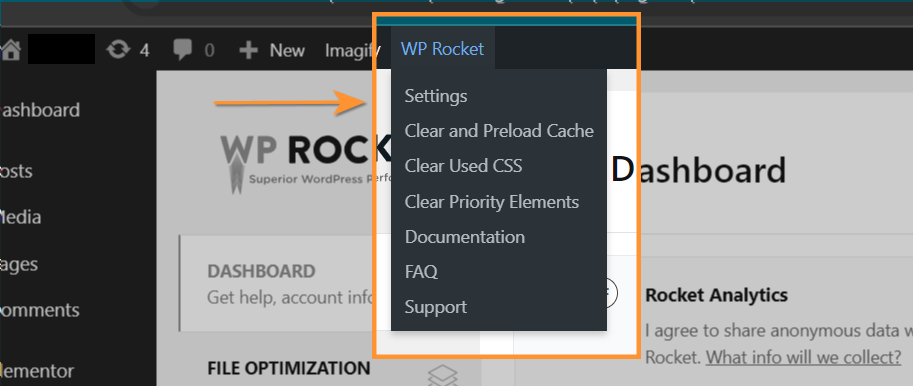
- Database Optimization
WP Rocket helps clean up your WordPress database by removing old revisions, spam comments, and other unnecessary data. This reduces database bloat and improves overall performance. - GZIP Compression
WP Rocket enables GZIP compression, which compresses files to reduce their size, making them quicker to load for visitors and improving overall site performance. - Browser Caching
This feature allows static files like images, CSS, and JavaScript to be stored in a visitor’s browser cache, so they don’t need to be reloaded every time the user visits your site. - CDN Integration
WP Rocket integrates seamlessly with Content Delivery Networks (CDNs), ensuring that your content is delivered quickly to users worldwide by utilizing multiple servers in different locations. - Cloudflare Integration
WP Rocket works well with Cloudflare, a popular CDN and security service, providing advanced optimization features like enhanced caching and better security. - E-commerce Optimization
WP Rocket is fully compatible with WooCommerce. It automatically excludes shopping cart pages and checkout pages from caching to prevent issues for users during their purchase journey. - DNS Prefetching
DNS prefetching allows WP Rocket to resolve external domains (like those used by fonts or third-party scripts) ahead of time, reducing load times for resources hosted on different servers. - Heartbeat Control
The Heartbeat API is used by WordPress to manage real-time communication between the browser and the server. WP Rocket allows you to control its frequency, preventing unnecessary server requests that can slow down your website. - Mobile Optimization
WP Rocket’s caching and performance improvements work seamlessly on mobile devices, ensuring that users on smartphones and tablets also enjoy a fast-loading experience. - Prevents Google Bot Crawling Delay
WP Rocket ensures that Google bots can crawl your site more efficiently, helping improve your site’s SEO performance.

Impact on Core Web Vitals
I was particularly impressed by how WP Rocket helped improve my Core Web Vitals. For those unfamiliar, Core Web Vitals are Google’s metrics that measure the overall user experience on your site. WP Rocket optimizes loading times, interactivity, and visual stability, all of which positively impact these crucial metrics. Since implementing WP Rocket, my website’s loading speed has significantly improved, and I’ve seen a noticeable improvement in my Core Web Vitals score.
Case Study: A Real Example
After installing WP Rocket, I ran a page speed test on my website before and after optimization. The results were mind-blowing:
- Before WP Rocket: Page load time was 4.8 seconds with a Core Web Vitals score of 45.
- After WP Rocket: Page load time reduced to just 1.2 seconds, and my Core Web Vitals score skyrocketed to 92!
This transformation was beyond my expectations. WP Rocket not only improved my user experience but also contributed to better SEO rankings, as site speed is a key ranking factor in Google’s algorithm.
Why WP Rocket Stands Out
In the world of website optimization, WP Rocket stands out because it’s a complete solution that doesn’t require a steep learning curve. It works seamlessly with any WordPress website, making it ideal for users of all levels. Whether you’re a beginner or a seasoned web developer, WP Rocket has the tools you need to ensure your site runs at its best.
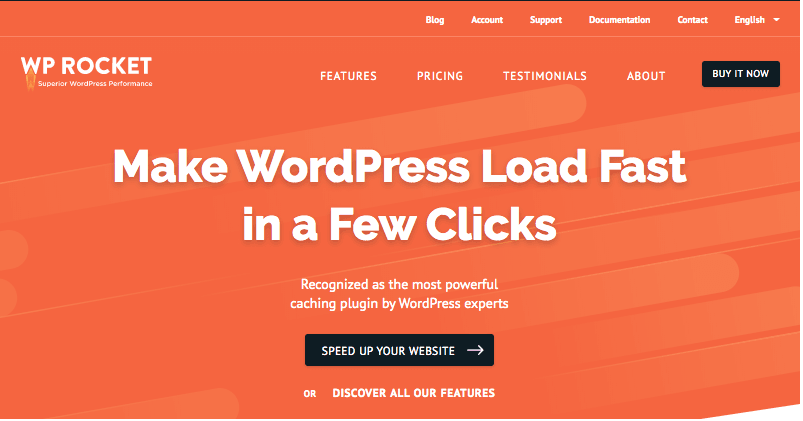
Final Thoughts
If you’re serious about improving your website’s speed and Core Web Vitals, WP Rocket is a must-have. It’s simple setup, powerful features, and immediate results make it the ultimate optimization plugin. And, as an affiliate, I can tell you that it’s an easy product to promote because it delivers real, tangible results. Plus, if you’re looking to earn some extra income, don’t forget to check out the WP Rocket affiliate program – it’s a great way to maximize your earnings while recommending a tool you truly believe in!

