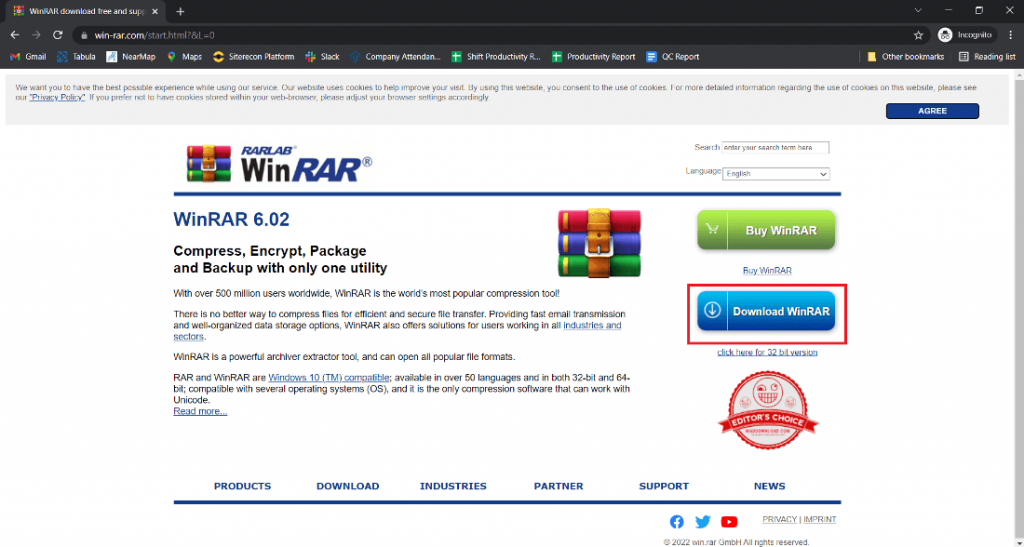
WinRAR Overview
WinRAR is a file compression and archival tool that allows users to compress files and folders into smaller sizes, making them easier to store, transfer, and share. It was developed by RARLAB and has been in use for many years.
Key features of WinRAR include:
- File Compression: WinRAR uses advanced compression algorithms to reduce the size of files and folders. It can achieve high compression ratios, which means it can significantly reduce the file size while preserving the original content.
- Archive Formats: WinRAR supports a wide range of archive formats, including its native format RAR, as well as popular formats like ZIP, 7Z, TAR, ISO, and others. It can create new archives in these formats or extract files from existing archives.
- Splitting and Joining Archives: WinRAR allows you to split large archives into smaller parts, which is useful when you need to store them on multiple storage devices or send them over the internet. You can also join these parts back together to recreate the original archive.
- Encryption and Password Protection: WinRAR provides options to encrypt your archives and add password protection to them. This ensures that only authorized individuals can access the contents of the archive.
- Self-Extracting Archives: WinRAR enables you to create self-extracting archives, which are executable files that can extract the archived files without requiring any additional software. This is convenient when you need to share files with others who may not have a file compression tool.
- File Repair: WinRAR has a built-in feature for repairing damaged or corrupted archives. It can attempt to fix errors in the archive and recover the undamaged files.
- User Interface and Integration: WinRAR offers a user-friendly interface with easy-to-use menus and commands. It integrates well with the Windows File Explorer, allowing you to access archive functions through right-click context menus.
WinRAR Quality
- Compression Ratio: WinRAR is known for its excellent compression ratio, which means it can effectively reduce the size of files and folders while maintaining the integrity of the data. It uses advanced compression algorithms to achieve this, allowing users to save disk space and transfer files more efficiently.
- Compression Speed: WinRAR is designed to be fast and efficient in compressing files. It utilizes multi-threaded processing and takes advantage of modern hardware capabilities to optimize compression speed. This ensures that users can compress their files quickly and efficiently.
- Archive Integrity: WinRAR has a robust architecture that ensures the integrity of archives. It implements error detection and correction mechanisms, allowing it to identify and repair damaged or corrupted archives. This feature is particularly useful when dealing with unreliable storage media or transferring files over networks.
- Wide Range of Supported Formats: WinRAR supports a broad range of archive formats, including its own RAR format, as well as popular formats like ZIP, 7Z, TAR, and more. This versatility allows users to work with different types of archives and seamlessly extract files from various formats.
- Security Features: WinRAR offers encryption and password protection options to secure your archives. You can encrypt sensitive files and protect them with strong passwords, ensuring that only authorized individuals can access the contents of the archive.

WinRAR Customer Services
- Customer Support Channels: RARLAB may offer direct customer support channels such as email, contact forms, or even a support ticket system. Check the WinRAR website or support section for information on how to reach out to their customer support team. Be sure to provide a clear description of the issue you’re facing to receive more effective assistance.
- Community Forums and Online Communities: WinRAR has a large user base, and you may find helpful insights and solutions by engaging with the WinRAR community. Look for official WinRAR forums, online user communities, or discussion boards where you can interact with other users, share experiences, and seek guidance.
- Social Media: RARLAB might maintain official social media accounts on platforms like Twitter, Facebook, or LinkedIn. Following or engaging with their social media channels can provide updates, announcements, and opportunities to connect with their support team or other users.
WinRAR Benefits, Advantages And Feature
- File Compression: WinRAR provides efficient file compression capabilities, allowing you to reduce the size of files and folders. This can save disk space, speed up file transfers, and make it easier to share files over the internet.
- High Compression Ratio: WinRAR is known for its high compression ratio, which means it can compress files into smaller sizes while maintaining the quality and integrity of the content. This is especially useful for compressing large files, such as multimedia or database files.
- Wide Range of Supported Formats: WinRAR supports various archive formats, including RAR, ZIP, 7Z, TAR, ISO, and more. This versatility enables you to work with different types of archives and extract files from various formats without the need for additional software.
- User-Friendly Interface: WinRAR provides a user-friendly interface with easy-to-use menus and commands. It integrates well with the Windows File Explorer, allowing you to access archive functions through right-click context menus.
- Multithreaded Processing: WinRAR takes advantage of multithreaded processing, utilizing modern hardware capabilities to optimize compression and decompression speeds. This ensures efficient performance, especially when working with large archives or multiple files.
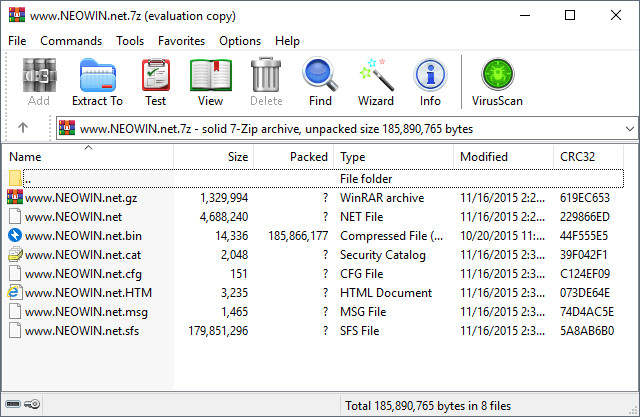
Experts Of WinRAR
- WinRAR supports a wide variety of file formats, including RAR, ZIP, CAB, ARJ, and ISO.
- The software provides a high compression ratio which helps to reduce the size of files and save disk space.
- It offers password protection and encryption options for added security.
WinRAR Conclusion
- Efficient Compression: WinRAR provides high compression ratios, allowing you to significantly reduce the size of files and folders while maintaining their integrity.
- Wide Format Support: WinRAR supports a variety of archive formats, enabling you to work with different types of archives and extract files from various formats without the need for additional software.
- Encryption and Password Protection: WinRAR offers encryption options and password protection, allowing you to secure your archives and protect sensitive files.


2 comments
I am extremely inspired with your writing abilities and also with the layout on your blog. Is that this a paid subject matter or did you customize it yourself? Anyway stay up the excellent high quality writing, it is uncommon to see a great weblog like this one these days!
Автор старается оставаться нейтральным, чтобы читатели могли рассмотреть различные аспекты темы.