
WP Rocket
WP Rocket is a website optimization plugin designed for WordPress, a popular content management system (CMS) used for building websites and blogs. WP Rocket aims to enhance website performance by improving its speed and overall user experience.
What Is WP Rocket?
WP Rocket is a powerful caching plugin designed specifically for WordPress websites. It is a tool that helps optimize website performance and speed by implementing various caching techniques and performance optimizations. Caching is the process of storing static versions of web pages so that they can be served quickly to website visitors. WP Rocket simplifies this process by automatically enabling page caching, reducing the load on the server and improving the loading time of web pages.
File compression reduces the size of CSS, JavaScript, and HTML files, optimizing their loading speed. Browser caching enables visitors’ browsers to store static versions of website files, resulting in faster page loading times for returning visitors. Database optimization removes unnecessary data and optimizes database tables to improve website efficiency. Lazy loading is a feature that allows images and videos to load only when they become visible on the screen, reducing initial page load times. CDN integration allows static content to be served from servers closer to the website visitors, further enhancing performance. WP Rocket also offers additional features like DNS prefetching, mobile detection, and support for e-commerce websites. These features collectively contribute to a faster, smoother, and more responsive user experience.
How To Use WP Rocket
Using WP Rocket is a straightforward process that involves a few simple steps. Here’s a general guide on how to use WP Rocket to optimize your WordPress website:
- Purchase and Install: Visit the official WP Rocket website (and purchase a license. Download the plugin file from your account dashboard. In your WordPress admin area, go to “Plugins” and click on “Add New.” Choose the downloaded WP Rocket plugin file and click “Install” followed by “Activate.”
- Basic Configuration: After activation, go to “Settings” in your WordPress admin sidebar and click on “WP Rocket.” You will be directed to the plugin’s settings page. The plugin comes with default settings that work well for most websites. Review these settings and make any desired modifications based on your specific needs.
- Enable Caching: WP Rocket’s primary feature is page caching, which significantly improves website speed. By default, caching is enabled when you activate the plugin. However, it’s recommended to ensure that caching is indeed active on your website. You can verify this under the “Cache” tab in the WP Rocket settings. If caching is not enabled, simply toggle the caching option to activate it.
- Explore Additional Features: WP Rocket offers various advanced features that further optimize your website’s performance. These features include file optimization, lazy loading, database optimization, CDN integration, and more. Navigate through the settings tabs to enable and configure these features according to your preferences.
- Test and Monitor: After configuring WP Rocket, it’s essential to test your website’s performance to ensure the optimizations are working effectively. Use tools like Google PageSpeed Insights, GTmetrix, or Pingdom to evaluate your website’s loading speed and performance. Monitor the results and make adjustments to the WP Rocket settings if needed.
- Ongoing Maintenance: WP Rocket generally requires minimal ongoing maintenance. However, it’s recommended to periodically review the plugin settings, check for plugin updates, and clear the cache when making significant changes to your website.
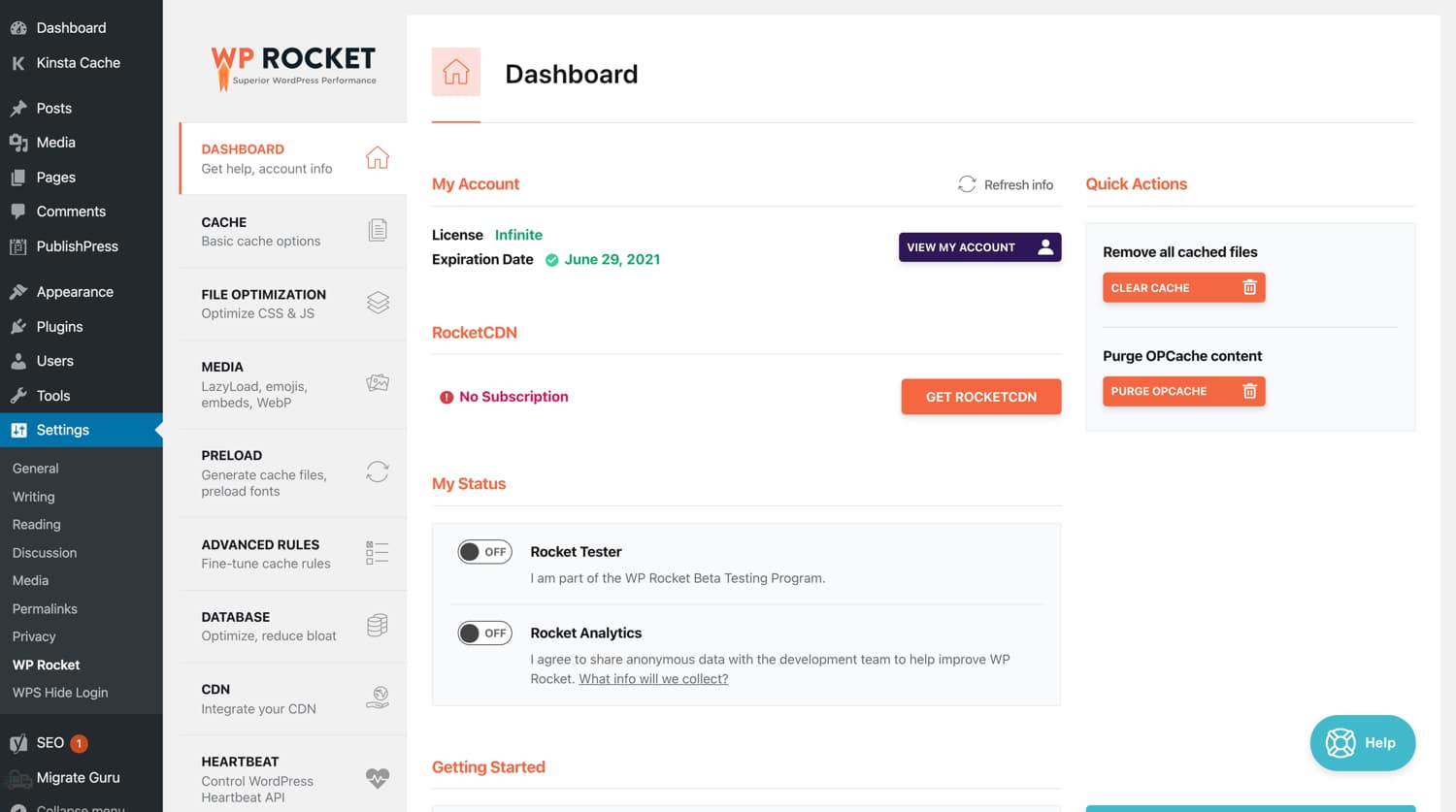
WP Rocket Customer Service
WP Rocket is not a service in the traditional sense, but rather a premium WordPress caching plugin. It is designed to optimize the performance of WordPress websites by implementing caching techniques and other performance optimizations. WP Rocket is a product that you purchase and install on your own WordPress website. Once installed and activated, WP Rocket works automatically to improve your website’s speed and user experience. It offers features like page caching, file compression, browser caching, lazy loading, database optimization, and integration with content delivery networks (CDNs). These features help reduce page load times, enhance website performance, and improve overall user satisfaction.
WP Rocket is known for its user-friendly interface and intuitive settings, which make it accessible to users with varying levels of technical expertise. It simplifies the process of implementing caching and performance optimizations, allowing website owners to achieve better performance without complex configurations.
Benefits, Features And Advantages Of WP Rocket
WP Rocket offers several benefits, features, and advantages that contribute to optimizing the performance of WordPress websites:
- Easy Setup and Configuration: WP Rocket is known for its user-friendly interface and straightforward setup process. The plugin comes with sensible default settings that work well for most websites, making it accessible to users with varying levels of technical expertise.
- Page Caching: WP Rocket‘s primary feature is page caching, which generates static HTML versions of web pages. This reduces the processing load on the server and allows for faster page loading times, resulting in an improved user experience.
- File Compression: WP Rocket automatically minifies and compresses CSS, JavaScript, and HTML files. By reducing their file sizes, the plugin optimizes loading speed, leading to faster page rendering.
- Browser Caching: WP Rocket enables browser caching by adding expiration headers to static resources. This allows returning visitors to load the website faster as their browsers store certain elements, such as images and CSS files, locally.
- Lazy Loading: The plugin includes a lazy loading feature that defers the loading of images and videos until they become visible in the user’s viewport. This reduces initial page load times and conserves bandwidth.
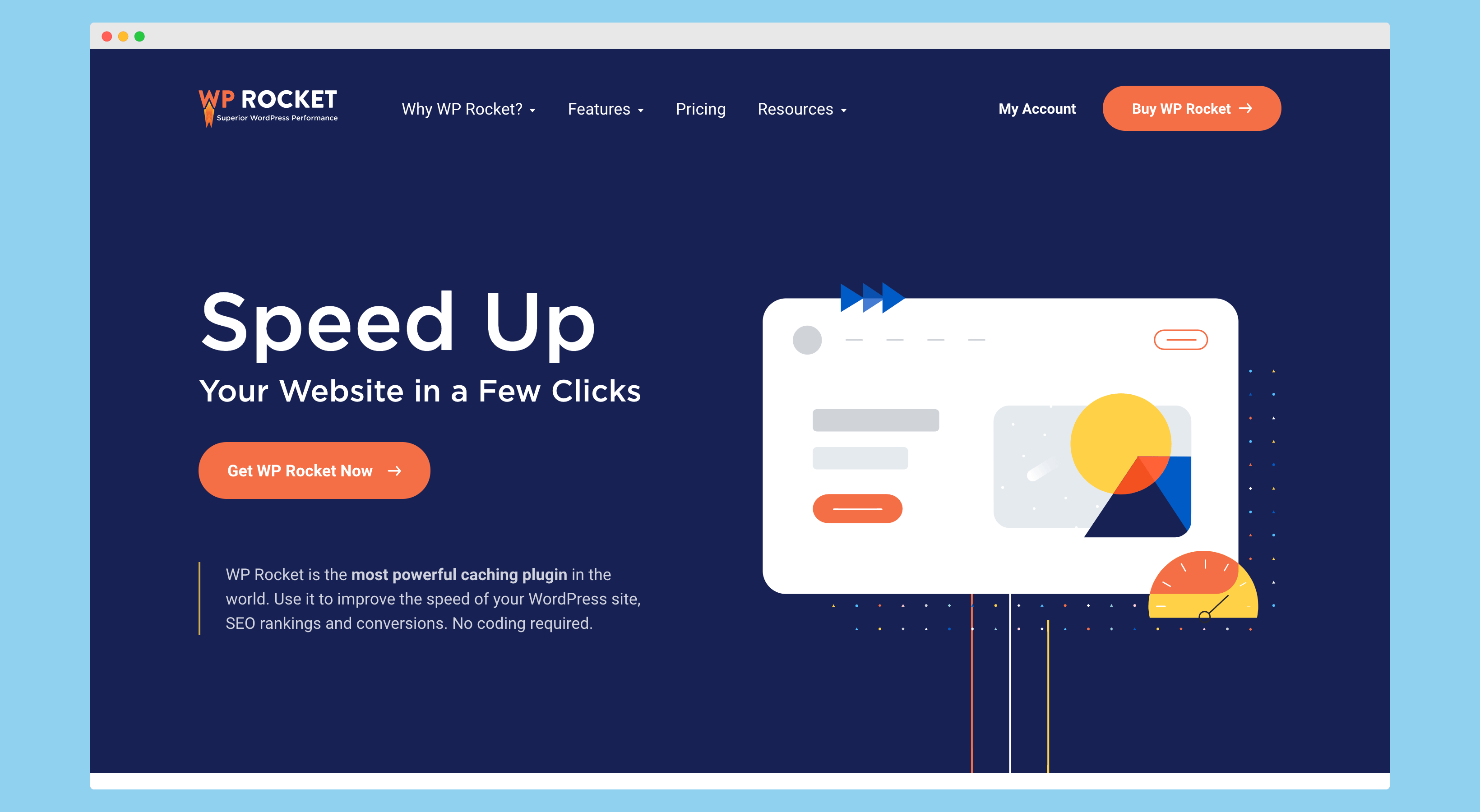
Experts Of WP Rocket
- Improved website performance: WP Rocket’s caching technology helps speed up website load times, resulting in a better user experience.
- Easy to use: The plugin offers a user-friendly interface and straightforward setup, making it suitable for both beginners and advanced users.
- Extensive caching features: WP Rocket provides various caching options such as page caching, browser caching, and database optimization to enhance website performance.
WP Rocket Conclusion
In conclusion, WP Rocket is a feature-rich caching plugin designed specifically for WordPress websites. It offers a range of benefits and advantages that contribute to optimizing website performance, enhancing user experience, and improving overall site speed. By utilizing WP Rocket, website owners can benefit from features like page caching, file compression, browser caching, lazy loading, database optimization, CDN integration, and more. These features work together to reduce page load times, improve server performance, and enhance the overall user experience.
With WP Rocket, you can expect faster page rendering, reduced bandwidth usage, improved search engine rankings, and increased visitor engagement. The plugin’s ability to generate static HTML versions of web pages, compress files, and integrate with CDNs contributes to a smoother and more efficient website experience. WP Rocket is a valuable tool for optimizing WordPress websites, offering a user-friendly solution to improve performance, speed, and user experience. By leveraging the features and benefits of WP Rocket, website owners can create a better online experience for their visitors while achieving their website’s goals.

