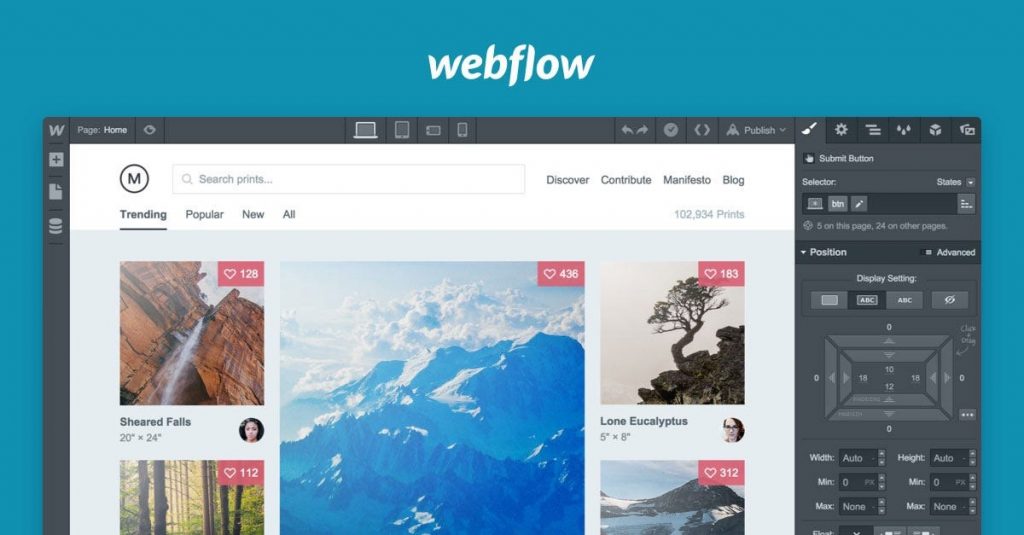
Webflow Overview
Webflow is a web design and development platform that allows users to create professional websites without writing code. It provides a visual interface, enabling users to design and build websites using drag-and-drop functionality.
With Webflow, you can choose from a wide range of customizable templates and design elements to create unique websites. The platform supports responsive design, ensuring that your website looks great on different devices and screen sizes.
Webflow offers a variety of interactive and dynamic features to enhance your website’s functionality. You can add animations, scroll effects, and interactions without coding. This makes it easy to create engaging user experiences.
Overall, Webflow is a versatile platform that empowers individuals and businesses to create professional websites with ease. Its visual interface, code generation, and extensive feature set make it a popular choice for web design and development.
Webflow How To Use?
To start using Webflow, follow these steps:
- Sign up: Visit the Webflow website at webflow.com and sign up for an account. You can choose a free account or one of their paid plans, depending on your needs.
- Explore the dashboard: Once you’re logged in, familiarize yourself with the Webflow dashboard. This is where you’ll manage your projects, access design tools, and make changes to your website.
- Create a new project: Click on the “Create new project” button to start a new website project. Give it a name and select a template or choose to start from scratch.
- Design your website: In the Webflow Designer, you can customize your website’s layout, typography, colors, and other design elements. You can use the visual interface to drag and drop elements onto the canvas, rearrange them, and modify their properties.
- Add content: Use the Webflow CMS (Content Management System) to create and manage your website’s content. You can add pages, create blog posts, upload images, and organize your content structure.
- Preview and test: Use the Preview mode to see how your website looks and functions in real-time. You can also test your site on different device sizes to ensure it’s responsive and looks good on various screens.
- Publish your website: When you’re ready to make your website live, click the Publish button. Webflow provides hosting, so you can choose to host your site on their servers or export the code and host it elsewhere.
- Maintain and update: Once your website is live, you can continue to make changes and updates in the Webflow Designer. Simply edit your project, save the changes, and republish to update your live site.
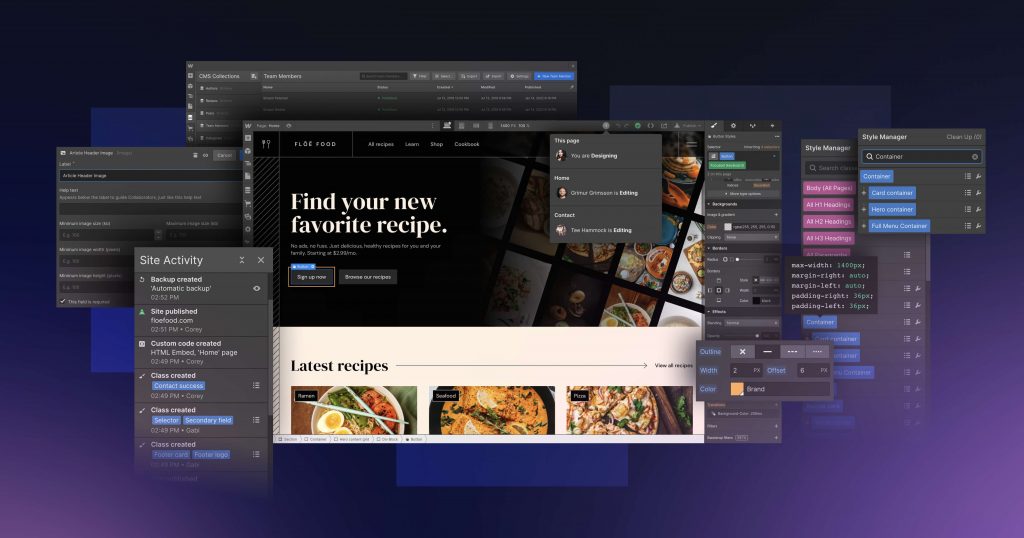
Webflow Services
- Website Design and Development: Webflow provides a visual interface and powerful design tools that allow users to create professional websites without coding. You can choose from customizable templates, design layouts, add interactive elements, and customize the look and feel of your website.
- Content Management System (CMS): Webflow offers a built-in CMS that enables you to create, manage, and publish website content easily. You can create blog posts, organize your content structure, and customize how content is displayed on your website.
- E-commerce Functionality: With Webflow’s e-commerce features, you can create and manage online stores. You can set up product listings, manage inventory, process payments, and track orders. This allows you to sell products and services directly from your Webflow website.
- Hosting and Publishing: Webflow provides hosting services, allowing you to publish your website directly from the platform. They offer secure and reliable hosting infrastructure, ensuring that your website is accessible to visitors.
- SEO Optimization: Webflow helps you optimize your website for search engines. It provides features such as customizable meta tags, automatic sitemap generation, and clean code generation, which helps improve your website’s visibility in search engine results.
- Custom Code Integration: While Webflow allows you to design websites visually, it also provides options for adding custom code. You can integrate custom HTML, CSS, and JavaScript to extend the functionality of your website beyond what is available in the visual editor.
Benefits, Features And Advantages Of Webflow
- Visual Design Interface: Webflow provides a visual interface that allows users to design websites visually, using drag-and-drop functionality. This makes it easy for designers of all skill levels to create visually appealing websites without needing to write code.
- Responsive Design: Webflow supports responsive design, ensuring that your website looks great on different devices and screen sizes. You can easily customize your website’s layout for desktop, tablet, and mobile views, providing an optimal user experience across devices.
- Clean and Efficient Code: While designing visually, Webflow automatically generates clean and efficient HTML, CSS, and JavaScript code in the background. This ensures that your website is optimized for performance, loading speed, and search engine visibility.
- E-commerce Functionality: Webflow’s e-commerce features enable you to create and manage online stores without the need for additional plugins or integrations. You can set up product listings, manage inventory, process payments, and track orders, making it a comprehensive solution for selling products online.
- Hosting Services: Webflow provides hosting services, allowing you to publish your website directly from the platform. This eliminates the need for separate hosting providers and simplifies the process of launching your website.
- SEO-Friendly Features: Webflow includes features that help optimize your website for search engines. You can customize meta tags, generate clean code, create SEO-friendly URLs, and generate sitemaps, improving your website’s visibility in search engine results.
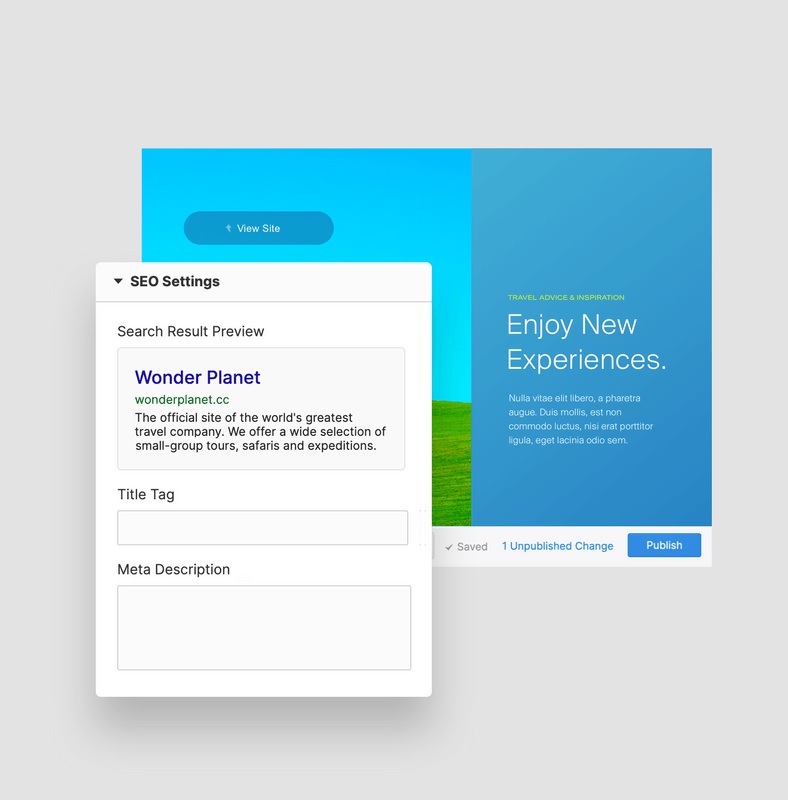
Experts Of Webflow
- Webflow offers a highly intuitive and easy-to-use interface for website design and development.
- The platform provides a wide range of customization options, including pre-built templates, widgets, and integrations.
- Users can easily create responsive designs that work seamlessly across all devices and screen sizes.
Webflow Conclusion
In conclusion, Webflow is a versatile and user-friendly platform for website design, development, and management. Its visual interface, responsive design capabilities, clean code generation, and extensive customization options make it a preferred choice for individuals, designers, and businesses alike.
Overall, Webflow empowers individuals and businesses to create professional, responsive, and visually stunning websites without the need for extensive coding knowledge. Whether you’re a designer looking for a powerful design tool or a business seeking to establish an online presence, Webflow offers the tools and features necessary to bring your vision to life.

