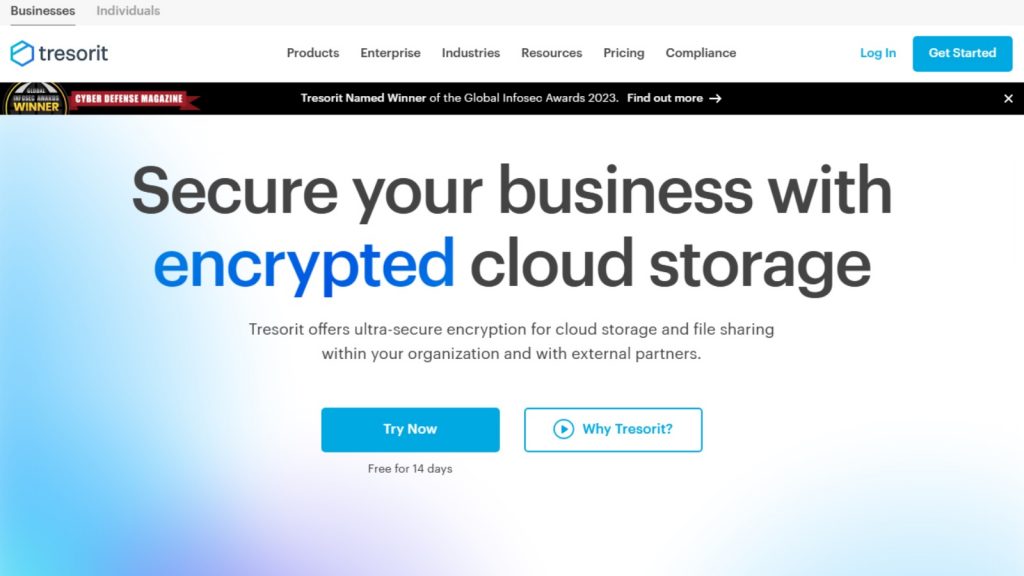
Tresorit
Tresorit is a cloud storage and file synchronization service that focuses on providing secure and encrypted solutions for individuals and businesses. It offers end-to-end encryption, meaning that your files are encrypted on your device before they are uploaded to the cloud and can only be decrypted by authorized users. Tresorit utilizes a zero-knowledge approach, which means that only you have access to the encryption keys and your files. This ensures that even Tresorit’s staff cannot access or read your data. The service uses strong encryption algorithms and follows best security practices to protect your files from unauthorized access.
What Is Tresorit?
Tresorit is a cloud storage and file synchronization service that focuses on providing secure and encrypted solutions for individuals and businesses. It allows you to store, access, and share your files securely across multiple devices and platforms. Tresorit is its strong emphasis on security and privacy. It uses end-to-end encryption, which means that your files are encrypted on your device before they are uploaded to the cloud. This ensures that only you and the authorized recipients can access and decrypt the files, providing an extra layer of protection against unauthorized access.
Tresorit follows a zero-knowledge approach, which means that they do not have access to your encryption keys or your unencrypted files. This ensures that even Tresorit’s staff cannot access or view your data. They have implemented robust encryption algorithms and security measures to safeguard your files from potential threats. Tresorit offers easy collaboration and file sharing capabilities. You can create “tresors,” which are secure folders, and share them with specific individuals or teams. This allows for seamless collaboration and controlled access to files within those folders. Tresorit also provides features like file versioning, activity tracking, and the ability to remotely wipe files from devices if they are lost or stolen. Tresorit is a cloud storage service that prioritizes security, privacy, and collaboration. It aims to provide a user-friendly experience while ensuring that your files are protected with state-of-the-art encryption and security measures.
How To Use Tresorit
To use Tresorit, follow these steps:
- Sign up: Visit the Tresorit website and sign up for an account. You can choose from different subscription plans based on your storage needs.
- Download and install the app: After signing up, download the Tresorit application for your operating system (Windows, macOS, Linux, Android, or iOS). Install the app on your device.
- Log in: Launch the Tresorit app and log in using the credentials you created during the sign-up process.
- Set up your Tresorit space: Once logged in, you’ll see your Tresorit space, which is where you can store and manage your files. You can create new folders called “tresors” to organize your files.
- Upload files: To upload files to Tresorit, you can either drag and drop them into the app or use the “Upload” button within the app. You can upload individual files or entire folders.
- Access and sync files: Once your files are uploaded, they will be securely stored in the cloud. You can access and sync your files across different devices by logging into your Tresorit account on those devices and installing the Tresorit app.
- Share files and collaborate: To share files or folders with others, right-click on the file or folder within the Tresorit app and select the “Share” option. Enter the email addresses of the recipients and set permissions for their access. They will receive an invitation to access the shared content.
- Manage security settings: Tresorit provides various security settings and features. You can enable two-factor authentication for enhanced account security, set up access controls for shared files and folders, and remotely wipe files from lost or stolen devices.
- Sync and backup settings: Tresorit allows you to customize sync and backup settings. You can choose which files and folders to sync, enable automatic backup of selected folders, and adjust bandwidth limits.
- Explore additional features: Tresorit offers additional features like file versioning, activity tracking, and integration with productivity tools. Take advantage of these features to enhance your file management and collaboration experience.
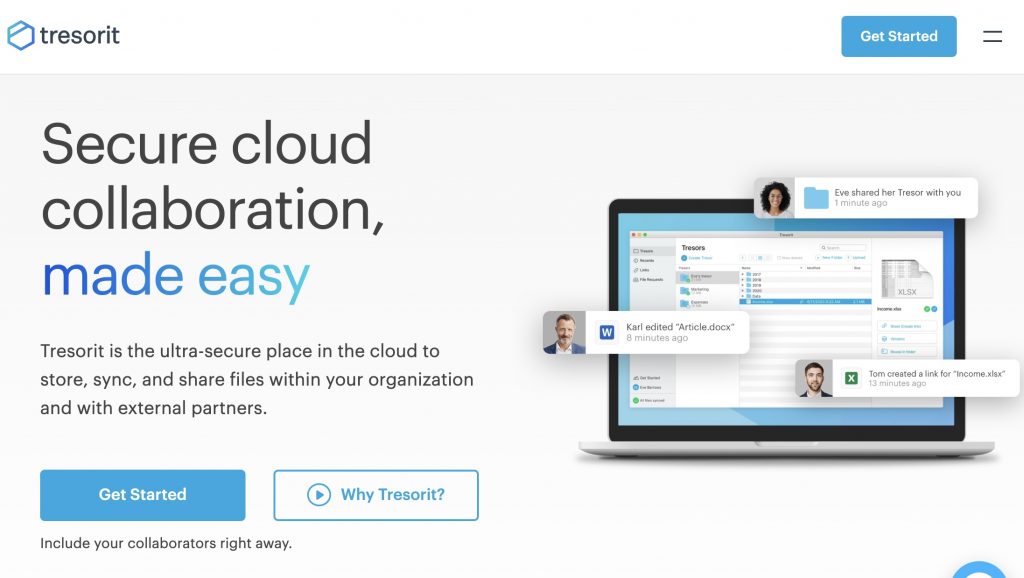
Tresorit Customer Services
Tresorit provides a range of services aimed at secure cloud storage and file synchronization. Here are some key services offered by Tresorit:
- End-to-end encryption: Tresorit ensures that your files are encrypted on your device before they are uploaded to the cloud. This means that only you and authorized recipients can access and decrypt the files, providing strong protection against unauthorized access.
- Zero-knowledge architecture: Tresorit follows a zero-knowledge approach, which means that they do not have access to your encryption keys or your unencrypted files. This ensures that your data remains private, even from Tresorit’s staff.
- Secure file sharing and collaboration: Tresorit allows you to create “tresors” (secure folders) and share them with specific individuals or teams. You can set permissions and control access levels for shared files, facilitating secure collaboration and file sharing.
- Cross-platform compatibility: Tresorit is available for various platforms, including Windows, macOS, Linux, Android, and iOS. This enables you to access your files and sync them across different devices seamlessly.
- Version control and file recovery: Tresorit provides file versioning, allowing you to restore previous versions of your files. This feature helps in recovering accidental modifications or tracking changes over time.
Benefits, Features And Advantages Of Tresorit
Tresorit offers numerous benefits, features, and advantages that set it apart as a secure cloud storage and file synchronization solution. Here are some of the key benefits and advantages of using Tresorit:
- Enhanced security: Tresorit employs end-to-end encryption, ensuring that your files are encrypted before they leave your device and can only be decrypted by authorized users. With a zero-knowledge architecture, Tresorit ensures that even its staff cannot access your files, providing a high level of data security.
- Privacy protection: Tresorit prioritizes your privacy by following a zero-knowledge approach. Your encryption keys and unencrypted files are not accessible by Tresorit, meaning that your data remains private and secure.
- Secure collaboration: Tresorit allows you to create shared folders called “tresors” and control access permissions for each individual or team. This feature enables secure collaboration and file sharing, ensuring that sensitive information is shared only with authorized parties.
- Remote wipe: In case of a lost or stolen device, Tresorit allows you to remotely wipe files from that particular device. This capability ensures that your sensitive data remains protected even if your device falls into the wrong hands.
- Integration with productivity tools: Tresorit integrates with popular productivity tools like Microsoft Office and Outlook. This integration streamlines your workflow, allowing you to work with your files seamlessly within familiar applications.

Experts Of Tresorit
- Tresorit offers end-to-end encryption, ensuring that data stored and shared on the platform is highly secure
- The service prioritizes privacy by not scanning or accessing user data, providing users with peace of mind.
- Tresorit allows for easy file synchronization across multiple devices, enhancing productivity and accessibility.
Tresorit Conclusion
In conclusion, Tresorit is a cloud storage and file synchronization service that prioritizes security, privacy, and collaboration. By utilizing end-to-end encryption and a zero-knowledge architecture, Tresorit ensures that your files are protected and accessible only by authorized users. Its secure collaboration features, such as shared folders and granular access controls, facilitate seamless teamwork while maintaining data security. The benefits of Tresorit include enhanced security, privacy protection, secure collaboration, compatibility, version control, remote wipe capability, productivity tool integration, activity tracking, two-factor authentication, and compliance with regulations.

