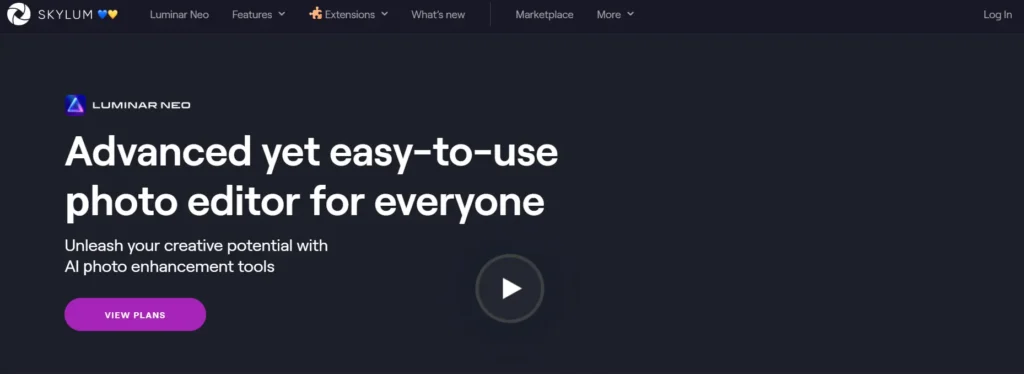
Skylum
Skylum is a software company that specializes in developing innovative imaging solutions for photographers. They are known for creating a range of photo editing and management software, with a focus on providing powerful and user-friendly tools for enhancing and transforming digital images. Skylum’s software offerings include products like Luminar, which is a full-featured photo editing application that offers advanced editing capabilities and AI-powered tools. Luminar provides photographers with a wide range of creative possibilities to enhance their images, from basic adjustments to complex retouching and creative effects.
Additionally, Skylum also offers software such as Aurora HDR, which is specifically designed for high dynamic range (HDR) photography. This software allows photographers to combine multiple exposures to create stunning HDR images with enhanced details and a wide range of tones. Skylum’s goal is to empower photographers of all skill levels by providing them with intuitive and powerful tools that help bring their creative visions to life.
How To Use Skylum
To use Skylum software, such as Luminar or Aurora HDR, you can follow these general steps:
- Download and Install: Visit the official Skylum and navigate to the “Products” or “Downloads” section. Select the software you want to use and follow the instructions to download and install it on your computer.
- Open the Software: Once the installation is complete, launch the Skylum software from your desktop or start menu.
- Import Your Photos: Depending on the software you’re using, you’ll have different options for importing your photos. Look for an “Import” or “Add Photos” button and select the images you want to work with. You can import photos from your computer, external storage devices, or directly from your camera.
- Familiarize Yourself with the Interface: Take a moment to explore the software’s interface and familiarize yourself with its various tools, panels, and menus. Skylum software typically offers a user-friendly interface designed to make photo editing and management intuitive.
- Editing Tools and Adjustments: Skylum software provides a wide range of editing tools and adjustments to enhance your photos. These may include basic adjustments like exposure, contrast, and color correction, as well as more advanced features like selective editing, AI-powered enhancements, and creative filters. Experiment with the different tools and adjustments to achieve the desired look for your photos.
- Export or Save Your Edited Photos: Once you are satisfied with the edits, you can save or export your photos. Skylum software usually offers options to save the edited image as a new file or overwrite the original. You can also choose the file format, quality, and other export settings based on your needs.
- Explore Advanced Features (Optional): Skylum software often includes advanced features and techniques that allow you to take your editing skills to the next level. These may include advanced retouching tools, creative presets, batch processing, and more. Take the time to explore these features and experiment with different techniques to further enhance your photos.

Skylum Customer Services
Skylum primarily focuses on developing and providing software solutions for photographers. Their main services revolve around creating and improving photo editing and management software. Here are the key services offered by Skylum:
- Software Development: Skylum specializes in developing innovative imaging software solutions. They create powerful and user-friendly applications for photo editing, retouching, and management. Their flagship products include Luminar, Aurora HDR, and other software applications tailored to meet the needs of photographers.
- Product Updates and Upgrades: Skylum is dedicated to improving their software offerings based on user feedback and technological advancements. They regularly release updates and upgrades to enhance the functionality, performance, and user experience of their software. These updates often include new features, bug fixes, and compatibility improvements.
- Customer Support: Skylum provides customer support services to assist users with any inquiries, technical issues, or troubleshooting related to their software. They offer various support channels, such as email support, knowledge bases, forums, and community platforms, to ensure that users receive timely assistance and guidance.
- Educational Resources: Skylum also offers educational resources and tutorials to help users maximize their software’s capabilities and improve their photography skills. These resources may include video tutorials, blog articles, webinars, and online courses. They aim to empower photographers of all levels to enhance their editing techniques and achieve their creative vision.
Benefits, Features And Advantages Of Skylum
Skylum software offers several benefits, features, and advantages that make it a popular choice among photographers. Here are some key aspects:
- Powerful Editing Tools: Skylum software provides a wide range of powerful editing tools that allow photographers to enhance and transform their images. These tools include basic adjustments like exposure, contrast, and color correction, as well as advanced features like AI-powered enhancements, selective editing, and creative filters. This enables users to achieve their desired look and bring out the best in their photos.
- User-Friendly Interface: Skylum software is known for its intuitive and user-friendly interface. The applications are designed to be accessible to photographers of all skill levels, making it easy to navigate, locate tools, and apply edits. This helps users save time and effort while enjoying a smooth editing experience.
- AI-Powered Enhancements: Skylum incorporates artificial intelligence (AI) technology into their software, providing users with AI-powered enhancements and automated editing capabilities. These AI features analyze images and suggest automatic adjustments or presets that can greatly improve the quality and aesthetics of photos. This saves time and assists users in achieving professional-looking results quickly.
- Creative Filters and Presets: Skylum software offers a variety of creative filters and presets that allow photographers to add artistic effects and styles to their images. These filters and presets can be easily applied with a single click, providing users with a wide range of creative options and enabling them to explore different looks and moods for their photos.
- Community and Support: Skylum fosters a supportive community of photographers through forums, social media groups, and educational resources. Users can connect with other photographers, share their work, exchange ideas, and seek advice. Skylum also provides customer support services to assist users with any inquiries or technical issues they may encounter.

Experts Of Skylum
- Skylum is known for its reliable and high-quality software solutions.
- The company specializes in photo editing and management, ensuring a focus on delivering innovative features in this specific area.
- Skylum offers user-friendly interfaces, making their software accessible to both beginners and professionals.
Skylum Conclusion
In conclusion, Skylum is a reputable software company that specializes in developing photo editing and management solutions for photographers. Their software, such as Luminar and Aurora HDR, offers powerful editing tools, an intuitive user interface, and AI-powered enhancements. Skylum software enables photographers to enhance their images, apply creative effects, and achieve their desired look with ease. The advantages of using Skylum software include its user-friendly interface, AI-powered features, non-destructive editing, and compatibility with popular operating systems and photography workflows. Skylum’s continuous updates and improvements ensure that users have access to the latest tools and techniques. Skylum fosters a supportive community and provides customer support services, including educational resources, tutorials, and forums, to assist photographers in maximizing their software’s capabilities.

