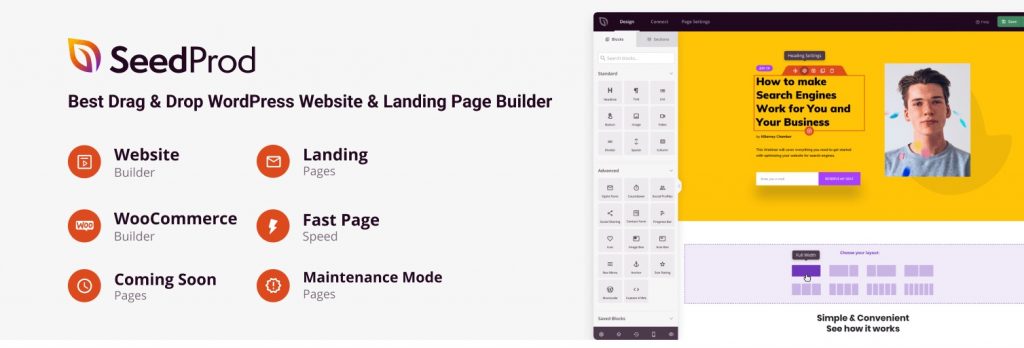
What Is SeedProd?
SeedProd is a WordPress plugin that allows you to create attractive and functional landing pages, coming soon pages, and maintenance mode pages for your WordPress website. It offers a simple and user-friendly interface that enables users to build and customize these pages without the need for coding or technical expertise.
The plugin also provides a maintenance mode feature, which allows you to display a customized page when your website is temporarily offline for maintenance or updates. This ensures that visitors are informed about the temporary unavailability of your site and provides them with a visually appealing message or countdown until your site is back online.
SeedProd offers a range of pre-designed templates that you can choose from, making it easy to create visually appealing and professional-looking pages. These templates can be customized to match your branding or specific design preferences. The plugin also includes features for adding images, text, buttons, forms, and other elements to your pages, providing flexibility and customization options.
Overall, SeedProd is a powerful WordPress plugin that simplifies the process of creating landing pages, coming soon pages, and maintenance mode pages. It provides an intuitive interface, pre-designed templates, and integration with email marketing services, making it a valuable tool for website owners and marketers.
How To Use SeedProd?
To use SeedProd, follow these steps:
- Install and Activate the Plugin: Start by installing the SeedProd plugin on your WordPress website. You can do this by navigating to “Plugins” in your WordPress dashboard, clicking on Add New, and searching for SeedProd. Once you find it, click on “Install Now” and then “Activate.”
- Choose a Template: In the SeedProd settings, you’ll find various options and features. One of the key features is the ability to choose a template for your coming soon page, maintenance mode page, or landing page. Browse through the available templates and select the one that suits your needs.
- Configure Settings: SeedProd offers additional settings that you can configure according to your requirements. For example, you can set a countdown timer, configure email settings to collect leads, customize SEO settings, enable social sharing options, and more. Explore the available settings and make the necessary adjustments.
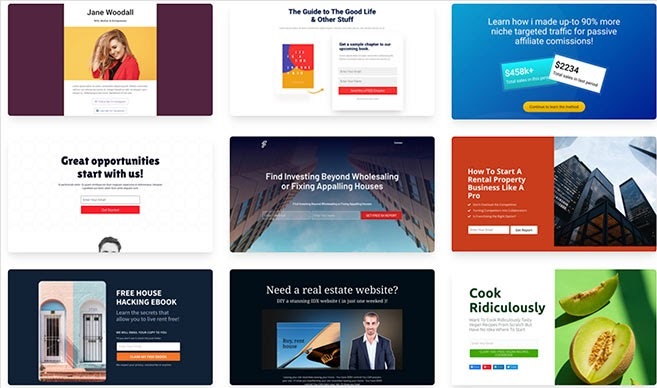
SeedProd Customer Services
SeedProd provides customer services to assist users with their inquiries and support needs. If you have any questions, issues, or need assistance with the SeedProd plugin or related services, you can reach out to their customer support team through the following channels:
- Support Tickets: If you have a specific question or require personalized assistance, you can submit a support ticket through the SeedProd website. Typically, you’ll need to provide details about the issue you’re facing, and their support team will respond to your inquiry via email.
- Community Forum: SeedProd may have a community forum or online community where users can interact with each other, share their experiences, and ask questions. This can be a valuable resource to get insights from fellow users or even from SeedProd staff.
- Email Support: Some companies offer direct email support for their customers. You can check the SeedProd website or their documentation to see if they provide an email address for support inquiries.
Benefits, Features And Advantages Of SeedProd
SeedProd offers several benefits, features, and advantages that make it a valuable tool for building and managing WordPress websites. Here are some key benefits of using SeedProd :
- Easy-to-Use Drag-and-Drop Builder: SeedProd provides a user-friendly interface with a drag-and-drop builder, allowing you to create and customize your website pages without any coding knowledge. This makes it accessible to users of all skill levels.
- Pre-designed Templates: SeedProd offers a wide range of professionally designed templates that you can choose from. These templates serve as a starting point and can be customized to match your brand or specific design requirements. This saves time and effort in designing your website from scratch.
- Coming Soon and Maintenance Mode: SeedProd allows you to create engaging and customized coming soon pages and maintenance mode pages. This is useful when you are working on your website’s development or need to temporarily take your site offline for updates or maintenance.
- Performance Optimization: The plugin incorporates features such as lazy loading, caching, and minification to optimize your website’s performance and improve page load times. This enhances the overall user experience and reduces bounce rates.
- Customer Support: SeedProd provides customer support through documentation, support tickets, community forums, and potentially email support.

Experts Of SeedProd
- SeedProd allows easy customization of landing pages without coding knowledge, making it accessible to beginners.
- The plugin offers pre-designed templates for various industries and purposes, saving time in designing from scratch.
- It integrates with popular email marketing tools such as Mailchimp and Constant Contact for lead generation.
- The drag-and-drop interface is user-friendly and enables quick design changes.
SeedProd Conclusion
In conclusion, SeedProd is a powerful WordPress plugin that offers a user-friendly and intuitive drag-and-drop website builder. It provides a range of features and benefits, including pre-designed templates, responsive design, coming soon and maintenance mode pages, lead generation capabilities, SEO optimization, performance optimization, integrations with third-party tools, and customer support.
SeedProd’s coming soon and maintenance mode pages are valuable for keeping visitors engaged and informed during website development or updates. The lead generation capabilities allow you to collect email addresses and build a subscriber list even before your website launches, facilitating effective email marketing campaigns.
Overall, SeedProd offers a comprehensive set of features and benefits that make it a valuable tool for building, customizing, and managing WordPress websites with ease.

