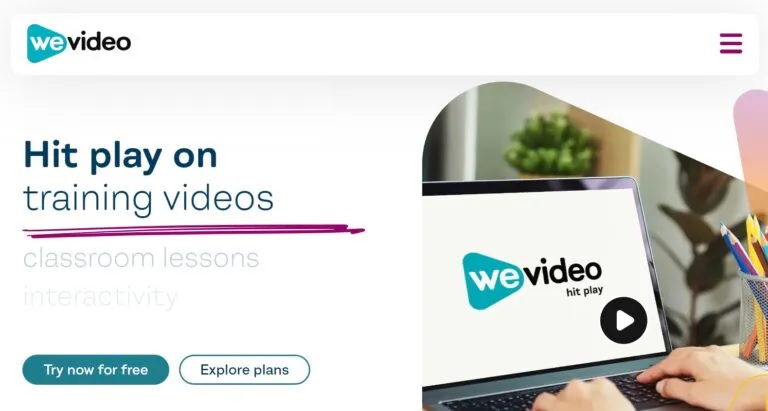
WeVideo Overview
WeVideo is a cloud-based video editing platform that allows users to create, edit, and share videos online. It provides a comprehensive set of tools and features for video editing, making it accessible to both beginners and advanced users.
Key Features of WeVideo:
- Cloud-Based Editing: WeVideo operates entirely online, which means users can access their projects and edit their videos from any device with an internet connection. This feature enables easy collaboration and seamless editing across multiple devices.
- User-Friendly Interface: The platform offers a user-friendly interface that simplifies the video editing process. It provides drag-and-drop functionality, allowing users to easily import their media files and arrange them on a timeline.
- Timeline-Based Editing: WeVideo offers a timeline-based editing system where users can trim, split, and merge video clips. They can also adjust the timing of audio tracks, add multiple layers of media, and apply transitions between scenes.
- Video Effects and Filters: WeVideo provides a variety of video effects and filters to enhance the visual appearance of videos. Users can apply color correction, adjust brightness and contrast, add special effects, and use green screen/chroma key functionality.
- Audio Editing: Users can edit audio tracks, adjust volume levels, add background music, and incorporate voiceovers into their videos. WeVideo also offers a library of royalty-free music and sound effects to enhance the audio quality.
- Text and Titles: The platform allows users to add text overlays, titles, and captions to their videos. They can customize the font, size, color, and position of the text to match their video’s style and branding.
- Stock Media Library: WeVideo offers a vast library of stock media, including royalty-free music, sound effects, images, and pre-designed graphics. Users can easily browse and incorporate these resources into their videos to enhance their production value.
WeVideo How To Use?
To use WeVideo, follow these general steps:
- Create a new project: Once you’re signed in, click on the “Create a New Project” button to start a new video project. Give your project a name and select the desired aspect ratio (16:9 for widescreen or 9:16 for vertical videos).
- Import media: Click on the “Media” tab to import your video clips, images, and audio files into the project. You can either upload files from your computer or import media from cloud storage services like Google Drive or Dropbox.
- Arrange media on the timeline: Drag and drop your imported media onto the timeline at the bottom of the screen. Here, you can arrange the clips, images, and audio tracks in the desired order and adjust their durations.
- Add transitions: To create smooth transitions between video clips or images, go to the “Transitions” tab and select a transition style. Drag and drop the transition between two clips on the timeline to apply it.
- Customize audio: Click on an audio track to edit its properties. You can adjust the volume, add fade-in and fade-out effects, or even replace the audio with a different track. Use the “Audio” tab to access the built-in music and sound effects library.
- Enhance with text and titles: Go to the “Text” tab to add text overlays, titles, and captions to your video. Customize the text properties, such as font, size, color, and position. You can also animate the text for added visual interest.
- Apply additional effects: Explore the “Effects” tab to add visual effects, color correction, or green screen/chroma key effects to your video. Experiment with different options to achieve the desired look and style.
- Preview and export: Once you’re satisfied with your edits, use the preview window to watch your video. Make any necessary adjustments if needed. Finally, click on the “Finish” or “Export” button to render and export your video.

Benefits, Features And Advantages Of WeVideo
- Cloud-Based Convenience: Being a cloud-based platform, WeVideo provides convenience and flexibility. Users can access their projects from any device with an internet connection, eliminating the need for downloading or installing software. This enables easy collaboration, as multiple users can work on the same project simultaneously.
- User-Friendly Interface: WeVideo offers a user-friendly interface with a drag-and-drop functionality that makes it easy for both beginners and experienced users to navigate and edit videos. The intuitive interface simplifies the video editing process, allowing users to focus on their creative vision.
- Stock Media Library: WeVideo offers a vast library of stock media, including music tracks, sound effects, images, and graphics. Users can access these resources directly within the platform, saving time and effort in sourcing high-quality media assets for their videos.
- Educational Features: WeVideo offers specific features for educational institutions, making it a valuable tool for teachers and students. These features include teacher controls, student accounts, and collaboration tools designed for the classroom environment. WeVideo can be used for multimedia projects, assignments, and video-based learning activities.
- Cross-Platform Compatibility: WeVideo works across various platforms, including Windows, Mac, Chromebook, and mobile devices. This cross-platform compatibility ensures that users can access and edit their projects seamlessly regardless of the device they are using.
Experts Of WeVideo
- WeVideo is accessible from anywhere with an internet connection, offering convenience and flexibility for users.
- It eliminates the need for expensive hardware and software as everything is hosted in the cloud.
- WeVideo offers a wide range of editing tools, effects, and templates to enhance creativity and improve video quality.
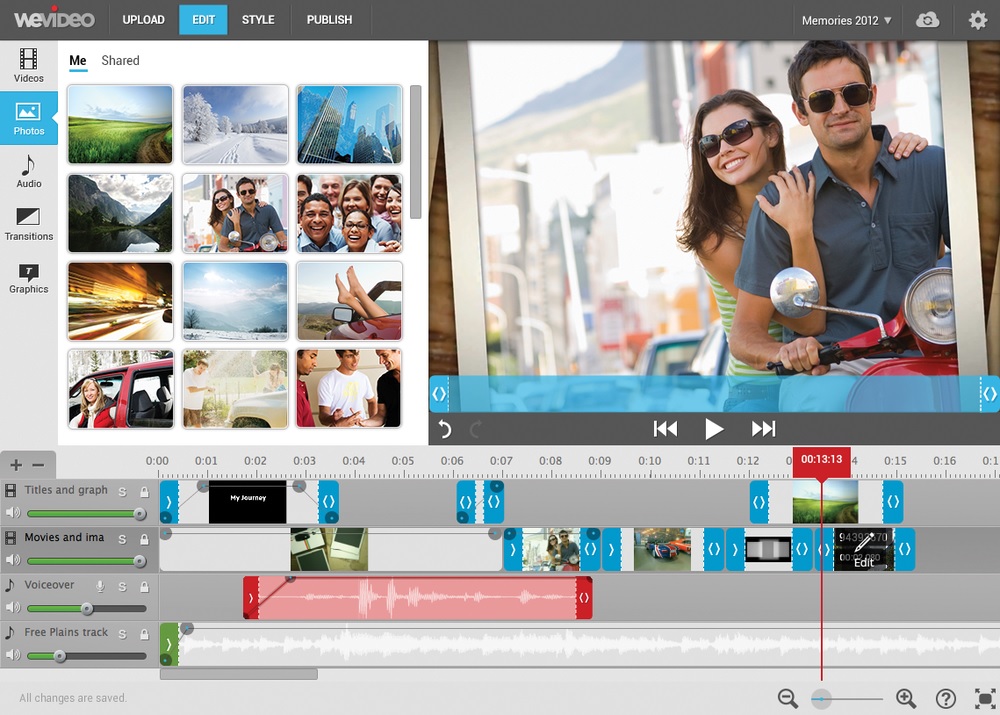
WeVideo Conclusion
In conclusion, WeVideo is a cloud-based video editing platform that offers a range of features and benefits for users looking to create, edit, and share videos online. With its user-friendly interface, comprehensive editing tools, and stock media library, WeVideo provides a convenient and accessible solution for both beginners and experienced video editors.
Overall, WeVideo provides a comprehensive and versatile video editing solution with its extensive editing tools, stock media library, collaborative features, and cross-platform compatibility. Whether you’re a beginner looking to explore video editing or an experienced editor seeking a convenient cloud-based platform, WeVideo offers the tools and resources to bring your creative vision to life.

